(2019.10.4 更新) 今天在看一篇文章时发现作者用的是Navicat Premium
我还在想为什么不用指定数据库版本的navicat,后来发现navicat premium可以连很多类型数据库啊
傻了,所以需要连接多种数据库的同学直接下载Navicat Premium就可以了
另外,每次破解之前都检查下注册机有没有更新,不然你就会像我一样装几遍都发现注册没反应。。
现在已经是v5.3了
事情起因#
使用过了Navicat for mysql发现 Navicat 家族的产品还挺好用的,界面干净简单且所有产品支持中文
而且发现了不得了的全系列注册机,本文以最近正在入的坑:MongoDB为例,写一下Navicat家族产品安装及破解
教程#
Navicat家族全产品下载地址:https://www.navicat.com.cn/products
注册机源下载地址:https://github.com/Deltafox79/Navicat_Keygen/releases/latest
我同步到了gitee:https://gitee.com/soapffz/Navicat_Keygen/tags
请注意在破解每款Navicat家族产品之前都检查下注册机是不是最新的
注册机长这样:

-
先安装好
Navicat for mongodb,一直下一步就可以,安装完先不要打开 -
把我们的注册机复制到你安装的产品的路径下:
Navicat产品默认安装路径:C:\Program Files\PremiumSoft\
比如Navicat for MongoDB的安装路径:C:\Program Files\PremiumSoft\Navicat 12 for MongoDB
可能需要管理员权限,确定即可
-
然后右键以管理员权限打开注册机:
Navicat_Keygen_Patch_v4.9_By_DFoX.exe -
第 1 部分
Patch,不用改配置,直接点击Patch,然后会弹框说已经Patch成功

- 第 2 部分
License.Product and Language,企业版一般不用改这是最高版本
选择你的产品我这里装的是MongoDB就选择MongoDB,语言会自动检测,没检测改为简体中文就好

-
第 3 部分
Resale License许可证的时间,默认就 Ok -
第 4 部分
- Keygen / Offline Activation -
先将名字和组织自定义改一下 (个人喜好,改不改无所谓):

- 然后此时打开
Navicat for MongoDB,选择注册:

- 点击右边的
Generate,注册码会自动填充:
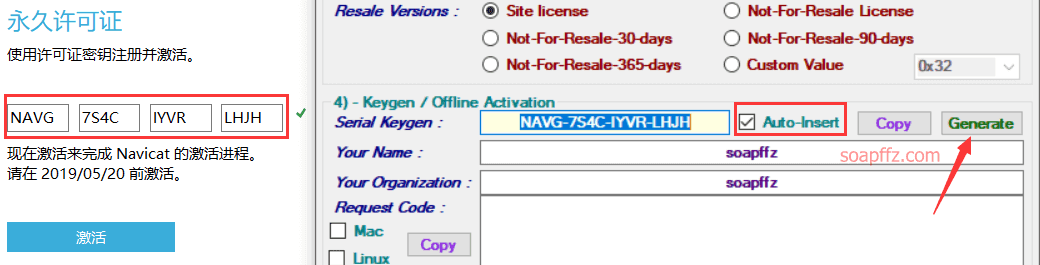
- 点击激活,会告诉我们激活服务器不可用,请手动激活:

- 点击手动激活,将请求码粘贴到注册机的请求码部分,点击注册机的激活码部分处的
Generate按钮,会自动生成激活码粘贴到MongoDB的请求码框中:
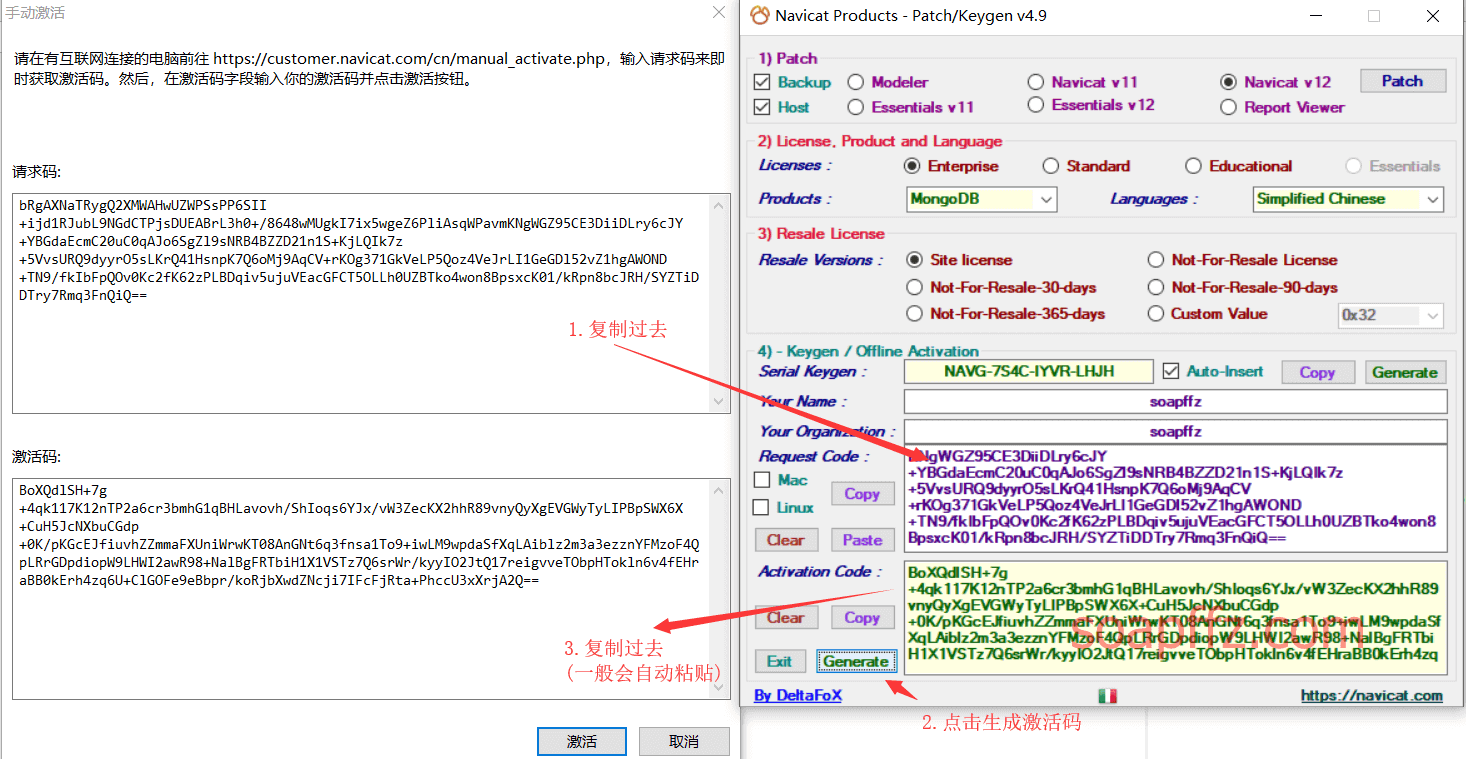
然后就激活成功了:


其他产品类似,改下Product即可
本文完